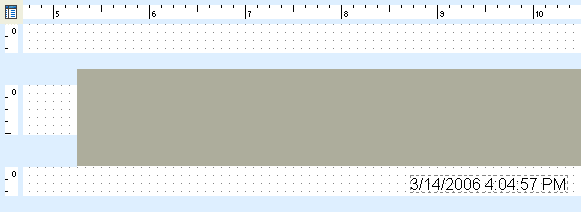Essa é uma revisão anterior do documento!
Formatador de Relatório - ReportBuilder (Resumo do guia do desenvolvedor)
TUTORIAL DE RELATÓRIOS - B - C
1. Set the height of the header and footer bands to 0.3.
2. Scroll to the right in the Report Designer until you can see the right edge of the bands.
3. Place a SystemVariable component on the right side of the footer band.
4. Locate the drop-down list at the upper left corner of the Report Designer.
5. Select the PrintDateTime option from the dropdown list.
1. Ajuste a altura das bandas de cabeçalho e rodapé para 0,3.
2. Vá para a direita no Relatório Designer até que você possa ver a borda direita das bandas.
3. Coloque um componente SystemVariable no lado direito da faixa de rodapé.
4. Localize a lista drop-down no canto superior esquerdo do Report Designer.
5. Selecione a opção PrintDateTime partir da lista suspensa.
6. Configure the component:
Font Name Arial Font Size 12 Font Style Regular Font Color Black Left 8.7188 Top 0.0833 Text Alignment Right justified