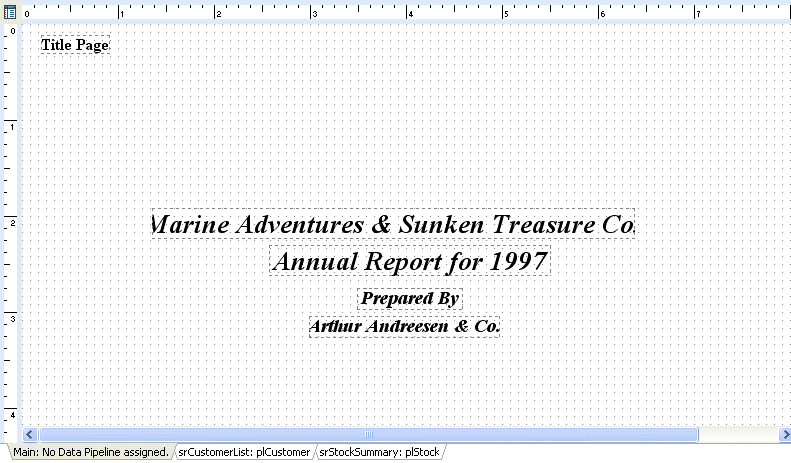Formatador de Relatório - ReportBuilder (Resumo do guia do desenvolvedor)
TUTORIAL DE RELATÓRIOS - Conectando relatórios juntos com sub-relatórios de seção - Começando a banda de título
1. Colocar um componente label no canto superior esquerdo da banda título.
2. Configure o label:
Caption Title Page Font Name Times New Roman Font Size 12 Font Style Bold Font Color Black Text Alignment Left
3. Coloque um componente label perto do meio da banda título.
4. Configure o label:
Caption Marine Adventures & Sunken Treasures Co. Font Name Times New Roman Font Size 20 Font Style Bold & Italic Text Alignment Center Left 1.3542 Top 1.9166 label.
5. Configure o label:
Caption Annual Report for 1997 Font Name Times New Roman Font Size 20 Font Style Bold & Italic Text Alignment Center Left 2.5729 Top 2.3021
6. Coloque um componente label, logo abaixo do label anterior.
7. Configure o label:
Caption Prepared By Font Name Times New Roman Font Size 14 Font Style Bold & Italic Text Alignment Center Left 3.4896 Top 2.75
8. Coloque um componente label, logo abaixo do label anterior.
9. Configure o label:
Caption Arthur Andreesen & Co. Font Name Times New Roman Font Size 14 Font Style Bold & Italic Text Alignment Center Left 2.9896 Top 3.0416