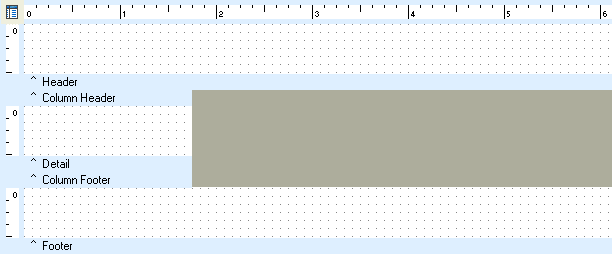Essa é uma revisão anterior do documento!
Formatador de Relatório - ReportBuilder (Resumo do guia do desenvolvedor)
TUTORIAL DE RELATÓRIOS - Usando colunas para criar etiquetas - Invoque o Report Designer e configure o layout da página
1. Select the RBuilder tab of the Delphi component palette.
2. Place a report component on the form.
3. Double-click on the Report component to display the Report Designer.
4. Size and move the Report Designer window so that the Object Inspector is visible.
5. Select File | Page Setup from the Report Designer main menu.
6. Select the Layout tab. Enter the following values:
3. Clique duas vezes no componente de relatório para exibir o Report Designer.
4. Tamanho e mover a janela Designer relatório para que o Object Inspector é visível.
5. Selecione Arquivo | Configurar página no menu principal Report Designer.
6. Selecione a guia Layout. Insira os seguintes valores:
Columns 4 Column Width 1.75 Column Position 1 0.28 Column Position 2 2.34 Column Position 3 4.4 Column Position 4 6.46
7. Select the Margins tab. Enter the following values:
7. Selecione a guia Margens. Insira os seguintes valores:
Top 0.4 Bottom 0.49 Left 0.2969 Right 0.2969
8. Click the OK button to close the dialog.