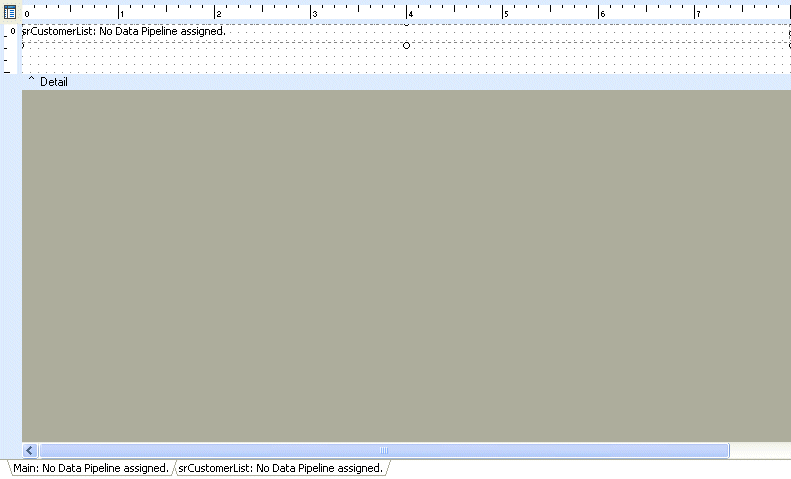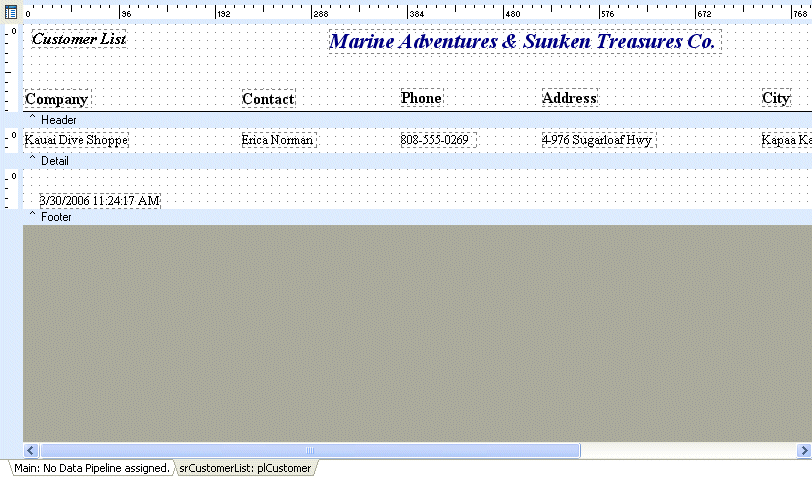Essa é uma revisão anterior do documento!
Formatador de Relatório - ReportBuilder (Resumo do guia do desenvolvedor)
TUTORIAL DE RELATÓRIOS - B - C
1. Place a SubReport component in the detail band.
2. Position the subreport so that it is flush with the top of the detail band.
3. Right-click over the subreport and select the Section menu option.
Note: When a subreport is created, it defaults to a PrintBehavior of pbChild. Child subreports print within the context of the parent band, much like a stretching memo. Section subreports generate entire pages, creating a whole section within the parent report.
4. Name the subreport srCustomerList.
Note: Whenever you set the name of a subreport, the text in the subreport component and the text in the tab at the bottom of the Report Designer is updated. The caption is also displayed in the Report Outline section of the Report Tree. When you have several subreports, it is a good idea to name them so it is easier to keep track of them.
5. Click the 'srCustomerList' tab.
6. Select File | Load SubReport from the Report Designer main menu and open the CustList.rtm file. The Customer List report will appear in the Report Designer.
7. Click the Main tab at the bottom of the Report Designer to return to the layout of the main report.
8. Select File | Save from the Delphi main menu.