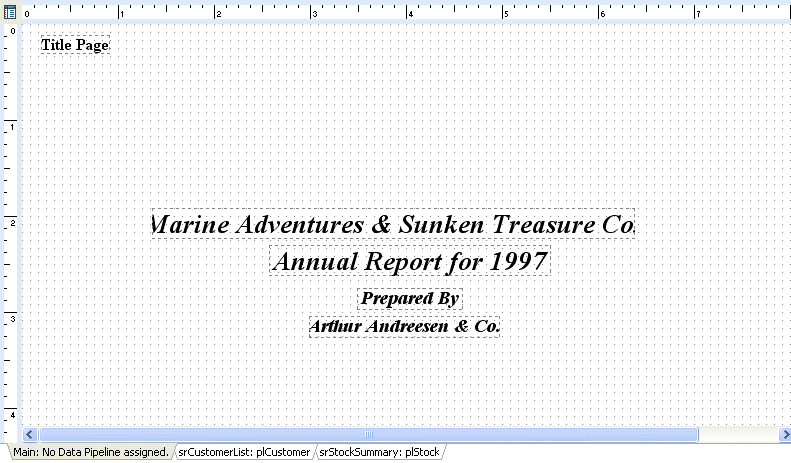Essa é uma revisão anterior do documento!
Formatador de Relatório - ReportBuilder (Resumo do guia do desenvolvedor)
TUTORIAL DE RELATÓRIOS - B - C
1. Place a label component in the upper left corner of the title band.
2. Configure the label:
Caption Title Page Font Name Times New Roman Font Size 12 Font Style Bold Font Color Black Text Alignment Left
3. Place a label component near the middle of the title band.
4. Configure the label:
Caption Marine Adventures & Sunken Treasures Co. Font Name Times New Roman Font Size 20 Font Style Bold & Italic Text Alignment Center Left 1.3542 Top 1.9166 label.
6. Configure the label:
Caption Annual Report for 1997 Font Name Times New Roman Font Size 20 Font Style Bold & Italic Text Alignment Center Left 2.5729 Top 2.3021
7. Place a label component just below the previous label.
8. Configure the label:
Caption Prepared By Font Name Times New Roman Font Size 14 Font Style Bold & Italic Text Alignment Center Left 3.4896 Top 2.75
9. Place a label component just below the previous label.
10. Configure the label:
Caption Arthur Andreesen & Co. Font Name Times New Roman Font Size 14 Font Style Bold & Italic Text Alignment Center Left 2.9896 Top 3.0416