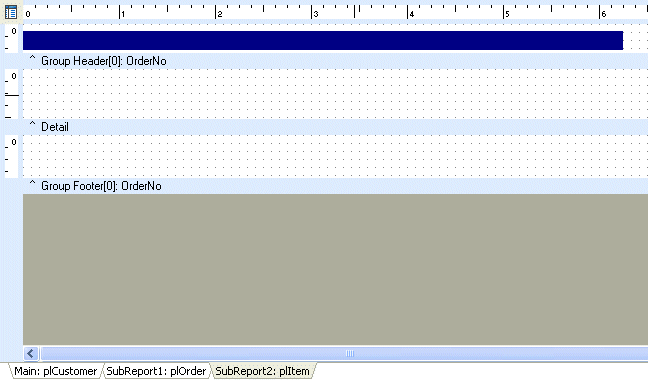Essa é uma revisão anterior do documento!
Formatador de Relatório - ReportBuilder (Resumo do guia do desenvolvedor)
TUTORIAL DE RELATÓRIOS - B - C
1. Select Report | Groups from the Report Designer main menu. The Groups dialog will be displayed.
2. Select plItem.OrderNo from the drop-down list at the top of the dialog and click the Add button. A new entry entitled Group[0]: plItem.OrderNo will be added to the list.
3. Click the OK button. You should see two new bands: one above and one below the detail band. These bands have no height; thus, no white space appears above the dividers.
Note: We created a group on the OrderNo field because this is the linking field between the Order and Item tables. This field value will never change during the course of the subreport's generation; thus, the group will never 'break'. The effect will be that the group header prints once at the beginning and once for all subsequent pages. The group footer will print once at the end. You can use this 'no break' technique whenever you need a separation header in a subreport.
4. Set the height of the new bands:
Group Header Band 0.30 Group Footer Band 0.45
5. Select File | Save from the Delphi main menu.