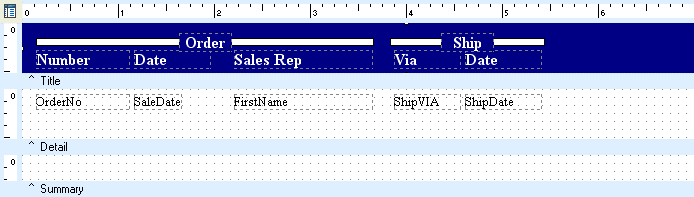Essa é uma revisão anterior do documento!
Formatador de Relatório - ReportBuilder (Resumo do guia do desenvolvedor)
TUTORIAL DE RELATÓRIOS - Master \ Relatório detalhado - Layout dos componentes da informação de Shipping
1. Select the plOrder DataPipeline in the Data Tree and select the following fields in order:
1. Selecione o plOrder DataPipeline em árvore de dados do e selecione os seguintes campos na ordem:
ShipVia ShipDate
2. Drag the selection into the title band, to the immediate right of the Sales Rep label. Position the selection:
2. Arraste a seleção para a faixa título, imediatamente à direita do rótulo de representante de vendas. Posicione a seleção:
Left 3.875 Top 0.2813
3. Align the top of the new DBText components with the top of the existing components.
4. Set the label captions to Via and Date.
5. Set the width of the Date label and corresponding DBText component to 0.8.
6. Set the Display Format of the Date DBText component to 'mm\dd\yyyy'.
7. Select the Order label, then Shift-click the white shape behind it.
8. Copy and paste the selection.
9. Position the new components above the Via and Date labels.
10. Set the position and size of the shape:
3. Alinhar o início dos novos componentes dbText com o topo dos componentes existentes.
4. Defina as legendas rótulo a Via e Data.
5. Defina a largura do rótulo Data e componente dbText correspondente a 0,8.
6. Configure o formato de exibição do componente dbText Data a 'mm \ dd \ aaaa “.
7. Selecione o rótulo Ordem, em seguida, pressione Shift e clique na forma branco por trás dele.
8. Copie e cole a seleção.
9. Posicione os novos componentes acima da Via Data e etiquetas.
10. Defina a posição eo tamanho da forma:
Left 3.8333 Width 1.61
11. Align the top of the new shape with the top of the existing shape.
12. Right-click over the label and select the Bring to Front menu option.
13. Set the label caption to Ship.
14. Select the shape component, then Shift-click the Ship label. Click on the Align Middle and Align Center icons of the Align or Space toolbar.
11. Alinhar o topo da nova forma, com a parte superior da forma existente.
12. Dê um clique direito sobre o rótulo e selecione a opção de menu Trazer para Frente.
13. Defina o rótulo de legenda para enviar.
14. Selecione o componente forma, em seguida, pressione Shift e clique no rótulo Navio. Clique nos ícones Align Média e Align centro da barra de ferramentas Alinhar ou espaço.
15. Select File | Save from the Delphi main menu. Preview as desired.
15. Selecione Arquivo | Salvar a partir do menu principal Delphi. Prévia se o desejar.