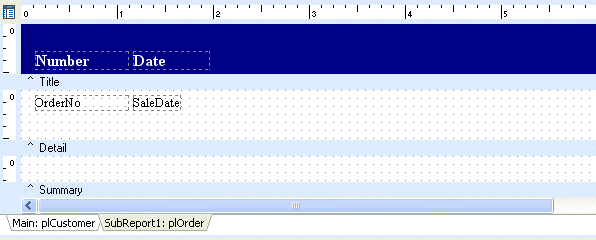Essa é uma revisão anterior do documento!
Formatador de Relatório - ReportBuilder (Resumo do guia do desenvolvedor)
TUTORIAL DE RELATÓRIOS - B - C
1. Click the 'SubReport1' tab at the bottom of the designer.
Note: The selected object in the Object Inspector will change to ppChildReport1. The subreport component is a container for the child report. The subreport controls the properties that direct the print behavior of the report. The subreport also controls the report's relationship to other components within the main report layout. The child report contains the actual report layout (bands, labels, etc.) and is accessible via the Report property of the subreport component (i.e. SubReport1.Report).
2. Place a shape component in the left side of the title band.
3. Use the Draw toolbar to set the Fill and Line color of the shape to Navy.
4. Right click over the shape to display the popup menu. Select the ParentHeight and ParentWidth options. The shape will resize and cover the entire band.
5. Click the Layout tab at the bottom of the Data Tree and configure the drag-and-drop settings:
Create All Style Tabular Label Font Name Times New Label Font Style Bold Label Font Size 12 point Label Font Color White Field Font Name Times New Field Font Style Regular Field Font Size 10 point
6. Click the Data tab at the bottom of the Data Tree and select the plOrder data pipeline.
7. Use the Ctrl-click method to select these fields:
OrderNo SaleDate
8. Drag the selected fields into the title band, positioning the mouse at the bottom left corner of the shape. Release the mouse button to create the components.
9. Hold down the Ctrl key and use the arrow keys to position the selection:
Left 0.1458 Top 0.2813
10. Set the label captions to Number and Date.
11. Left justify all of the components.
12. Right-click over the SaleDate DBText component and set the DisplayFormat to 'mm/dd/yyyy'.
Note: The Display Format dialog automatically checks the data type of the component and displays a list of appropriate formats.
13. Set the width of the Date label and the corresponding DBText component to 0.8.
14. Select the DBText components and move them to a top position of 0.0521.