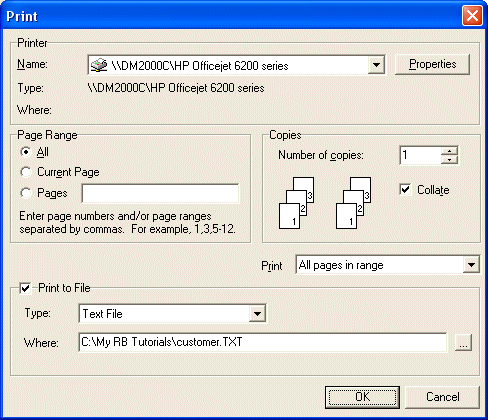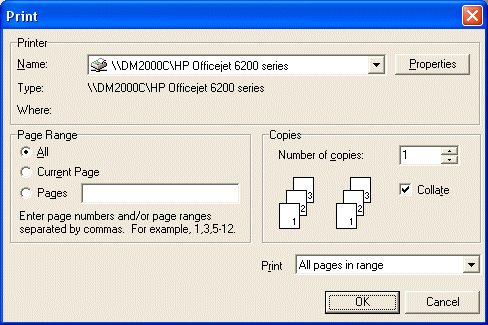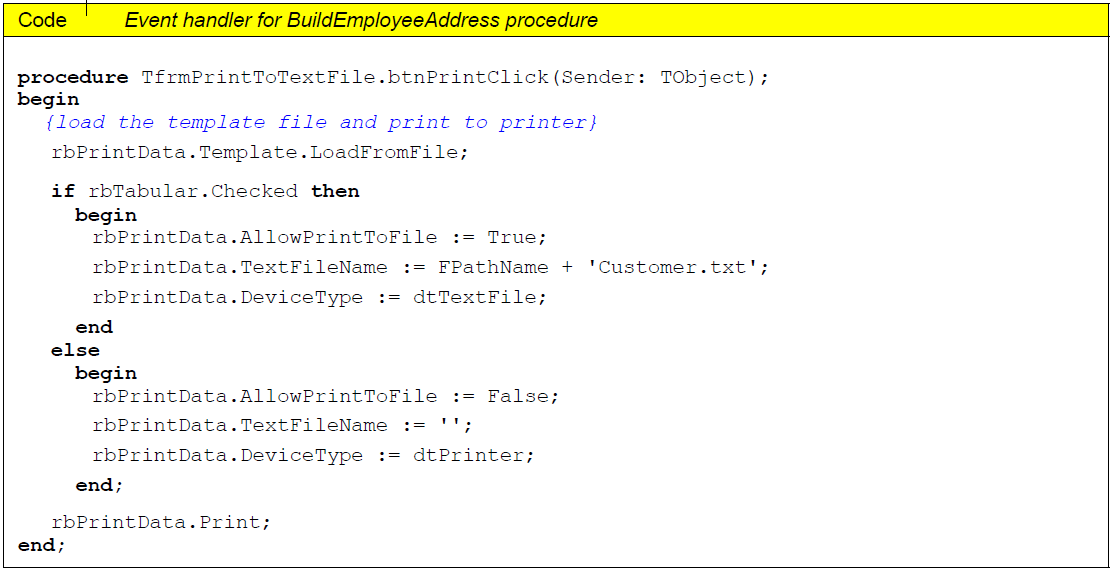Essa é uma revisão anterior do documento!
<fs x-large>Formatador de Relatório - ReportBuilder (Resumo do guia do desenvolvedor)</fs>
TUTORIAL DE RELATÓRIOS - Imprimindo em arquivo texto - Imprima o relatório para arquivo
1. Run the project.
2. Click the Print button. Notice that the Print to File option is selected.
3. Click OK to print to the file.
4. Close the form and return to the Delphi design environment.
5. Select File | Open from the Delphi main menu and set the files of type to txt. Open the Customer. txt file. The file should contain 55 tabdeliminated records.
6. Run the project again.
7. Select the Vertical style report and click the Print Button. Notice that there are not any Print to File options in the dialog.
8. Close the dialog and the form. The print dialog should look like this:
Tabular Report Print Dialog with Print to File Option
2. Clique no botão Imprimir. Observe que a opção Imprimir em arquivo é selecionado.
3. Clique em OK para imprimir o arquivo.
4. Feche a forma e voltar ao ambiente de design Delphi.
5. Selecione Arquivo | Abrir a partir do menu principal Delphi e definir os arquivos do tipo para txt. Abra o Cliente. arquivo txt. O arquivo deve conter 55 registros tabdeliminated.
6. Execute o projeto novamente.
7. Selecione o relatório estilo Vertical e clique no botão Imprimir. Note-se que não há qualquer impressão de opções no diálogo de arquivo.
8. Feche a caixa de diálogo e o formulário. A caixa de diálogo de impressão deve ficar assim:
Tabular Imprimir relatório de diálogo com Print to File Option
Vertical Report Print Dialog without Print to File Option