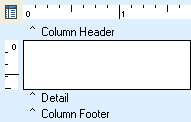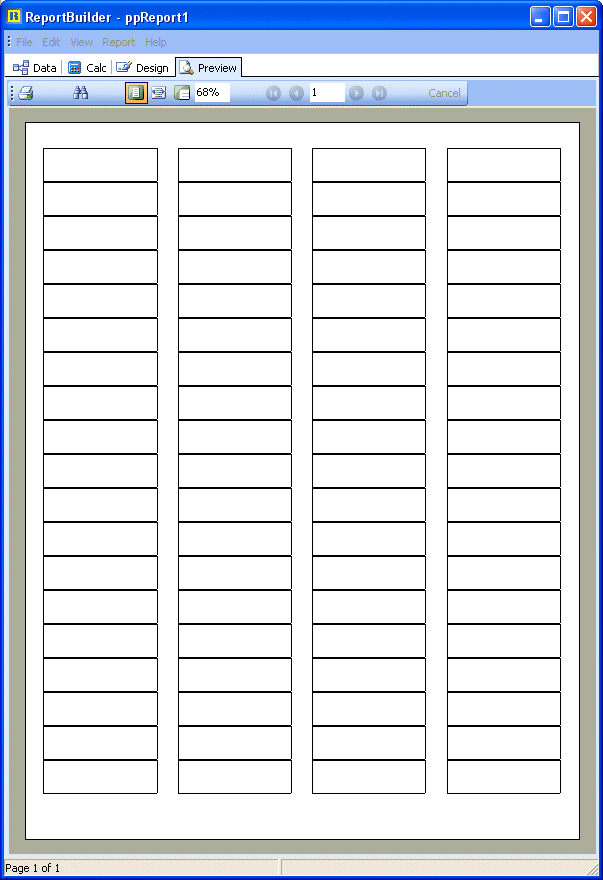Essa é uma revisão anterior do documento!
<fs x-large>Formatador de Relatório - ReportBuilder (Resumo do guia do desenvolvedor)</fs>
TUTORIAL DE RELATÓRIOS - B - C
1. Click the Select Report icon at the upper left corner of the Report Designer workspace.
2. Set the PageLimit to 1 and the AutoStop property to False in the Object Inspector.
Note: This report is not connected to any data, so it has no basis on which to stop generating pages. In this situation, the AutoStop property defaults to True so that the report will print only one detail band. Because we want to fill a single page with detail bands, we turn AutoStop off and set the PageLimit to one.
3. Select Report | Header from the Report Designer main menu. The header band will be removed from the report.
4. Select Report | Footer from the Report Designer main menu. The footer band will be removed from the report.
5. Place a shape in the detail band.
6. Configure the shape:
ParentHeight True ParentWidth True
7. Select File | Save from the Delphi main menu.
8. Preview the report. You should see four columns of shapes. Print this page to the printer. The labels should look like this when you preview:
9. Take the sheet just printed and place it behind an Avery 5267 Laser label sheet. Hold the sheets up to a bright light so you can see exactly where the lines fall on the labels. Ideally, the edges of the lines should match up with the edges of the labels.
Note: By placing a shape in the detail band, we can see exactly where the label information will print. If the shape does not match up with the labels, we can make adjustments to the margins, column positions, and row spacing of the detail band. It is fairly common for the alignment shape to be off a little, even though the exact measurements are sent to the printer. This is usually due to variation in the label sheets and to the calibration of the printer being used. Generally, you must tweak the report layout until the alignment shape appears in the correct location, then set the Visible property of the shape to False and use the template like any other report.