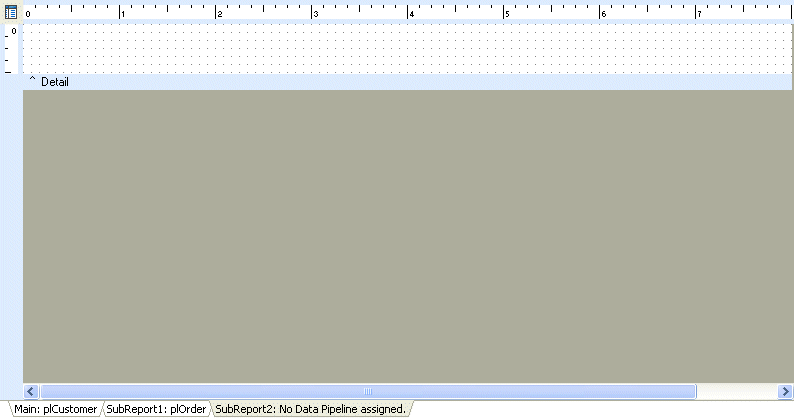Essa é uma revisão anterior do documento!
Formatador de Relatório - ReportBuilder (Resumo do guia do desenvolvedor)
TUTORIAL DE RELATÓRIOS - B - C
1 Click the 'SubReport2' tab.
2. Select Report | Title from the Report Designer menu to remove the title band.
3. Select Report | Summary from the Report Designer menu to remove the summary band.
Note: Within the context of a child subreport, the title band would print once at the beginning of the report and the summary band would print once at the end. This would be fine for our purposes except that all of the items for a particular order may not fit on a single page, and so the subreport may overflow onto additional pages. When this happens, we want to reprint the header labels for the item fields. The ReprintOnSubsequent property of Group Header bands will work nicely for this requirement, so we will be using a group header and group footer band instead of the title and summary band.