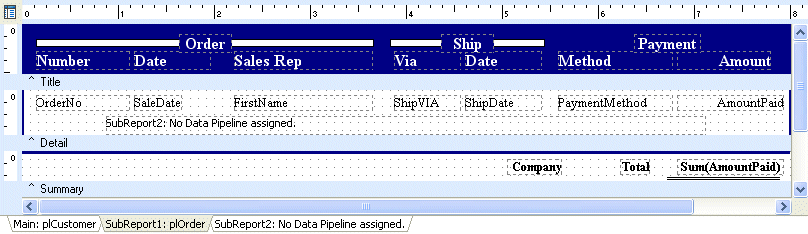Essa é uma revisão anterior do documento!
Formatador de Relatório - ReportBuilder (Resumo do guia do desenvolvedor)
TUTORIAL DE RELATÓRIOS - B - C
1 Click the 'Subreport1' tab.
2. Right-click over the vertical line component located at the extreme left of the detail band. Select the StretchWithParent and ReprintOnOverflow menu options.
3. Right-click over the vertical line component at the far right of the detail band. Select the Stretch- WithParent and ReprintOnOverflow menu options.
Note: The detail band will contain a child-type subreport that will stretch to print all of the items for the current order. By setting StretchWithParent to True, we are saying “Whatever the height of the detail band is in the report, resize the line to match it.” Sometimes the items for an order will overflow onto an additional page. By setting Reprint- OnOverFlow to True we are saying “When the detail band overflows onto an additional page, make sure to reprint the line.” 306 Master Detail Detail Report REPORT TUTORIALS
4. Set the height of the detail band to 0.4687.
5. Place a subreport component just below the DBText components in the detail band.
6. Right-click over the subreport and set Parent-Width to false, then set the position:
2. Dê um clique direito sobre o componente linha vertical localizado no extremo esquerdo da faixa de detalhes. Selecione as opções do menu StretchWithParent e ReprintOnOverflow.
3. Dê um clique direito sobre o componente linha vertical no lado direito da faixa de detalhes. Selecione as opções do menu de alongamento WithParent e ReprintOnOverflow.
Nota: A banda detalhe vai conter um sub-relatório do tipo criança que irá se estender para imprimir todos os itens para a ordem atual. Ao definir StretchWithParent como True, estamos dizendo “Seja qual for a altura da faixa de detalhe está no relatório, redimensionar a linha para igualá-la.” Às vezes, os itens para uma ordem vai transbordar para uma página adicional. Ao definir Reprint- OnOverFlow como True estamos dizendo “Quando a banda detalhe transborda para uma página adicional, certifique-se para reimprimir a linha.” Detalhe Detalhe 306 Mestre DENUNCIAR TUTORIAL
4. Ajuste a altura da banda de detalhes para 0,4687.
5. Coloque um componente sub-relatório logo abaixo dos componentes dbText na faixa de detalhes.
6. Dê um clique direito sobre o sub-relatório e definir Parent-Largura para false, em seguida, definir a posição:
Left 0.875 Top 0.2708 Width 6.25
7. Use the drop-down list at the upper left corner of the Report Designer to set the subreport's DataPipeline to plItem.
7. Use a lista drop-down no canto superior esquerdo do Report Designer para definir DataPipeline do sub-relatório para plItem.
8. Select File | Save from the Delphi main menu.