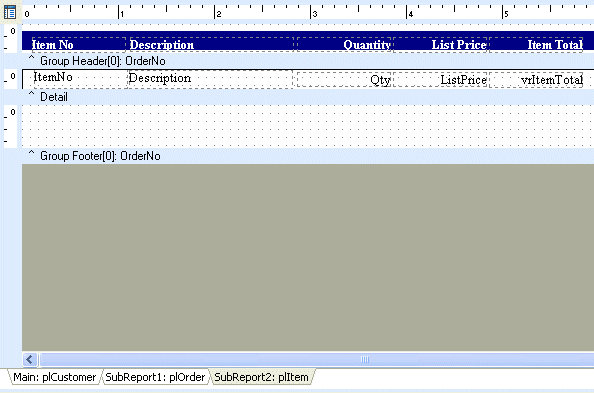Essa é uma revisão anterior do documento!
Formatador de Relatório - ReportBuilder (Resumo do guia do desenvolvedor)
TUTORIAL DE RELATÓRIOS - Master / Detail - Relatório detalhado - Complete o layout da banda de detalhe do sub-relatório
1. Place a shape component in the upper left corner of the detail band.
1. Colocar um componente forma o canto superior esquerdo da banda de detalhe.
2. Configure the shape component:
Left 0.0 Top 0.0 Width 6.25 Height 0.2187 Line Color Black Fill Color None
3. Right-click over the shape and choose the Send To Back menu option.
4. Set the height of the detail band to 0.2083.
Note: Notice how the bottom of the shape extends one screen pixel beyond the end of the detail band. This technique allows the shapes to overlap when rendered on the page, creating the effect of a single line between detail bands.
3. Dê um clique direito sobre a forma e escolher a opção Enviar para Trás menu.
4. Ajuste a altura da banda de detalhes para 0,2083.
Nota: Observe como o fundo da forma estende um pixel da tela para além do fim da banda de detalhes. Esta técnica permite que as formas de se sobrepor quando renderizado na página, criando o efeito de uma única linha entre bandas de detalhe.