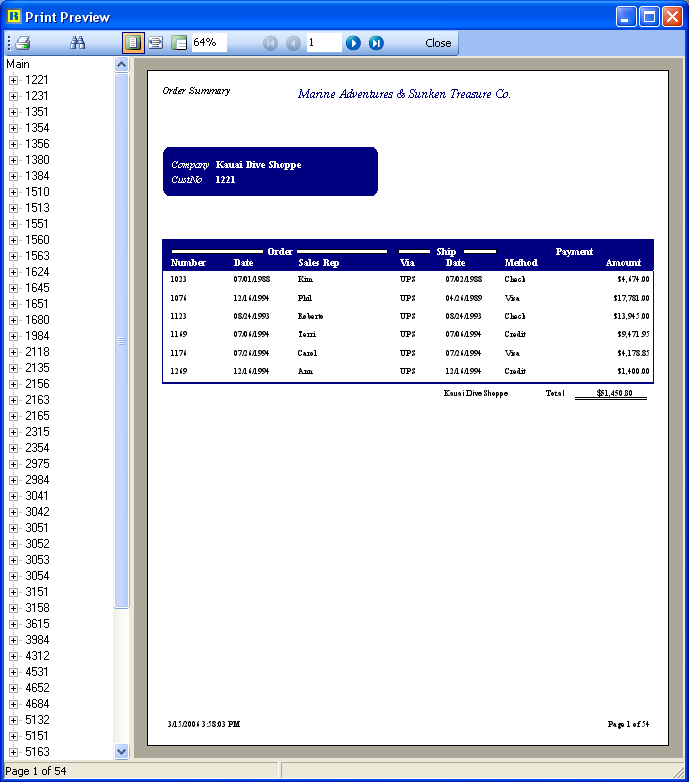Essa é uma revisão anterior do documento!
Formatador de Relatório - ReportBuilder (Resumo do guia do desenvolvedor)
TUTORIAL DE RELATÓRIOS - Master \ Relatório detalhado - Visualização do relatório em tempo de execução
1. Close the Report Designer.
2. Select the Standard tab of the Delphi component palette.
3. Add a Button component to the form.
4. Configure the Button component:
Name btnPreview Caption Preview
5. Add the following code to the OnClick event handler of the button:
5. Adicione o seguinte código ao manipulador de eventos OnClick do botão:
rbOrderSummary.Print;
6. Select File | Save from the Delphi main menu.
7. Run the Project. Click the Preview button. The report should look like this:
6. Selecione Arquivo | Salvar a partir do menu principal Delphi.
7. executar o projeto. Clique no botão Preview. O relatório deve ser semelhante a este: