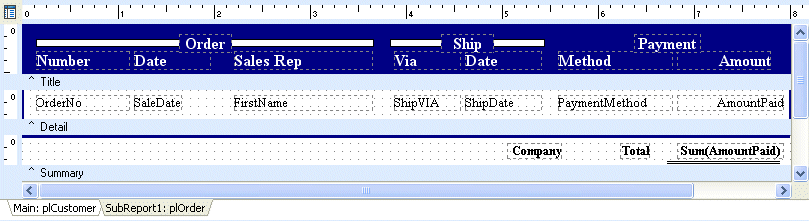Essa é uma revisão anterior do documento!
Formatador de Relatório - ReportBuilder (Resumo do guia do desenvolvedor)
TUTORIAL DE RELATÓRIOS - B - C
1. Place a DBCalc component in the summary band.
2. Configure the DBCalc component:
DataField Amount Paid Font Name Times New Roman Font Size 10 Font Style Bold Font Color Black Top 0.083 AutoSize True DisplayFormat $#,0.00;($#,0.00) Text Alignment Right justified
3. Select the AmountPaid DBText component in the detail band, then Shift-click the DBCalc component. Click on the Grow Width to Largest icon of the Size toolbar. Click on the Align Right icon of the Align or Space toolbar.
3. Selecione o componente ValorPago dbText na faixa de detalhes, em seguida, pressione Shift e clique no componente DBCalc. Clique na Largura crescer para maior ícone da barra de ferramentas Size. Clique no ícone Alinhar à direita da barra de ferramentas Alinhar ou espaço.
4. Place a line directly below the DBCalc component.
4. Coloque uma linha diretamente abaixo do componente DBCalc.
5. Configure the Line:
Position Bottom Style Double Top 0.25 Width 1.18 Height 0.05
6. Hold down the Ctrl key and use the right arrow key to align the right edge of the line with the right edge of the DBCalc.
7. Place a label to the left of the DBCalc component. Configure the label:
6. Mantenha a tecla Ctrl e usar a seta para a direita para alinhar a borda direita da linha com a margem direita do DBCalc.
7. Coloque uma etiqueta para a esquerda do componente DBCalc. Configure o rótulo:
Caption Total Font Name Times New Roman Font Size 10 Font Style Bold Left 6.2292
8. Align the top of the label with the top of the DBCalc.
9. Place a DBText component to the left of the label. Configure the DBText:
8. Alinhar a parte superior da etiqueta com o topo da DBCalc.
9. Colocar um componente dbText para a esquerda da etiqueta. Configure o dbText:
DataPipeline plCustomer DataField Company Font Name Times New Roman Font Size 10 Font Style Bold Left 5 Autosize True Text Alignment Right justified
10. Align the top of the DBText component with the top of the label.
11. Place a line component in the upper left corner of the summary band. Configure the line:
10. Alinhar o topo do componente dbText com a parte superior da etiqueta.
11. Colocar uma componente de linha no canto superior esquerdo da banda de resumo. Configure a linha:
ParentWidth True Line Color Navy Line Thickness 2 1/4 point Top 0 Height 0.05
12. Select File | Save from the Delphi main menu. Preview as desired.
12. Selecione Arquivo | Salvar a partir do menu principal Delphi. Prévia se o desejar.