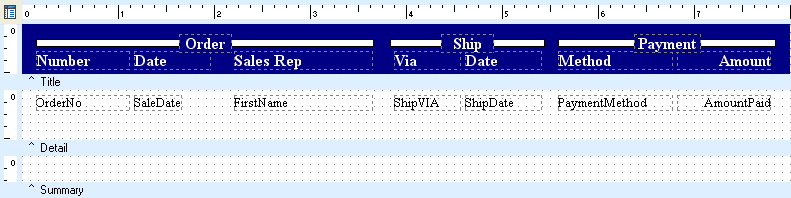Essa é uma revisão anterior do documento!
<fs x-large>Formatador de Relatório - ReportBuilder (Resumo do guia do desenvolvedor)</fs>
TUTORIAL DE RELATÓRIOS - B - C
1. Select the plOrder DataPipeline in the Data Tree and select the following fields in order:
PaymentMethod AmountPaid
2. Drag the selection into the title band, to the immediate right of the ShipDate label. Position the selection:
Left 5.5833 Top 0.2813
3. Align the top of the new DBText components with the top of the existing components.
4. Set the label captions to Method and Amount.
5. Set the DisplayFormat of the Amount DBText component to $#,0.00;($#,0.00) (the first format with a dollar sign).
6. Right justify the text in the Amount label.
7. Select the Ship label, then Shift-click the white shape behind it.
8. Copy and paste the selection.
9. Drag the new components to the right, aligning the left edge of the shape with the left edge of the Method label.
10. Align the top of the new shape with the top of the existing shapes.
11. Set the width of the new shape to 2.27.
12. Right-click over the label and select Bring to Front.
13. Configure the label:
Caption Payment Width 0.7
14. Select the shape, then Shift-click the label. Click on the Align Middle and Align Center icons of the Align or Space toolbar.
15. Select File | Save from the Delphi main menu. Preview as desired.