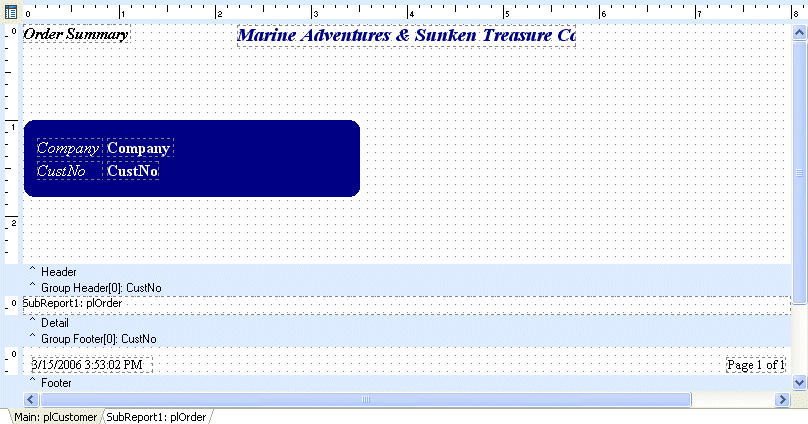Essa é uma revisão anterior do documento!
Formatador de Relatório - ReportBuilder (Resumo do guia do desenvolvedor)
TUTORIAL DE RELATÓRIOS - Master \ Relatório detalhado - Layout da banda de rodapé
1. Click on the 'Main' tab to return to the main report.
2. Place a SystemVariable component in the lower left corner of the footer band.
3. Select PrintDateTime from the drop-down list at the upper left corner of the Report Designer.
4. Set the left position to 0.0625.
1. Clique na aba 'Main' para retornar ao relatório principal.
2. Coloque um componente SystemVariable no canto inferior esquerdo da banda rodapé.
3. Selecione PrintDateTime a partir da lista drop-down no canto superior esquerdo do Report Designer.
4. Defina a posição da esquerda para 0,0625.
5. Set the font:
Font Name Times New Roman Font Size 10 Font Color Black Font Style Regular Text Alignment Left justified
6. Place another System Variable component in the lower right corner of the footer band.
7. Select PageSetDesc from the drop-down list at the upper left corner of the Report Designer.
6. Coloque um outro componente variável do sistema, no canto inferior direito da banda rodapé.
7. Selecione PageSetDesc a partir da lista drop-down no canto superior esquerdo do Report Designer.
8. Set the left position to 7.3229.
9. Set the font:
Font Name Times New Roman Font Size 10 Font Color Black Font Style Regular Text Alignment Right justified
10. Align the tops of the System Variable components.
11. Drag the footer band divider up until it meets the bottom of the System Variable components.
12. Select File | Save from the Delphi main menu. Preview the completed report.
10. Alinhe os topos das componentes variáveis do sistema.
11. Arraste o rodapé banda divisor até que ele atenda a parte inferior dos componentes variável do sistema.
12. Selecione Arquivo | Salvar a partir do menu principal Delphi. Visualize o relatório concluído.