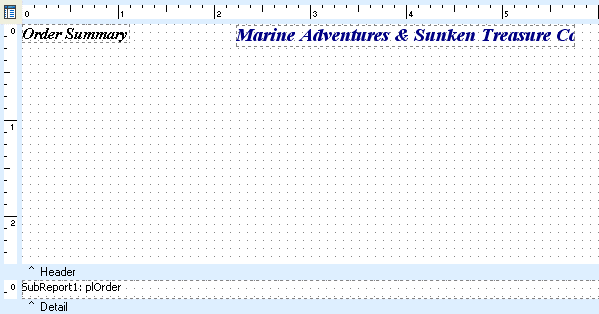Essa é uma revisão anterior do documento!
Formatador de Relatório - ReportBuilder (Resumo do guia do desenvolvedor)
TUTORIAL DE RELATÓRIOS - Master \ Relatório detalhado - Criar labels da banda de cabeçalho
1. Set the height of the header band to 2.5 inches.
2. Place a label in the upper left corner of the header band.
1. Ajuste a altura da banda de cabeçalho para 2,5 polegadas.
2. Coloque uma etiqueta no canto superior esquerdo da banda de cabeçalho.
3. Configure the label:
Caption Order Summary Font Name Times New Roman Font Size 12 Font Style Bold & Italic
4. Place another label at the top center of the header band.
4. Coloque outra etiqueta na parte superior central da banda de cabeçalho.
5. Configure the label:
Caption Marine Adventures & Sunken Treasure Co. Font Name Times New Roman Font Size 16 Font Style Bold & Italic Font Color Navy Text Alignment Centered
6. Center the label by clicking the Center Horizontally in Band icon on the Align or Space toolbar.
7. Select both labels and drag them to the top of the header band.
6. Centro da etiqueta clicando no Centro horizontalmente no ícone Band on the Align ou barra de ferramentas Espaço.
7. Selecione ambos os rótulos e arraste-os para a parte superior da banda de cabeçalho.