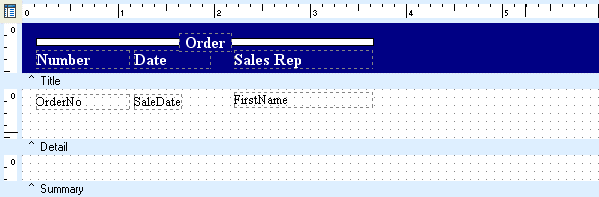Essa é uma revisão anterior do documento!
Formatador de Relatório - ReportBuilder (Resumo do guia do desenvolvedor)
TUTORIAL DE RELATÓRIOS - B - C
1. Select the plEmployee DataPipeline in the Data Tree.
2. Drag the FirstName field into the title band, positioning the mouse to the immediate right of the Date label.
2. Arraste o campo nome para a banda de título, posicionando o mouse para a direita imediata do rótulo Data.
3. Position the selection:
Left 2.2083 Top0.2813
4. Align the top of the new DBText with the top of the Date DBText component.
5. Set the label Caption to Sales Rep.
6. Place a shape component in the left side of the title band.
7. Align the left edge of the shape with the Number label and stretch the width until the right edge is flush with the right edge of the Sales Rep label.
4. Alinhar o topo da nova dbText com o topo do componente Data dbText.
5. Definir a legenda rótulo para representante de vendas.
6. Coloque um componente em forma o lado esquerdo da banda título.
7. Alinhe a borda esquerda da forma com a etiqueta com o número e esticar a largura até que a borda direita está alinhada com a borda direita da etiqueta Sales Rep.
8. Configure the shape:
Top 0.1 Height 0.08 Fill Color White Line Color White
9. Place a label directly on top of the shape, positioning it near the shape's midpoint.
9. Coloque uma etiqueta diretamente no topo da forma, posicionando-o perto do ponto médio da forma.
10. Configure the label:
AutoSize False Caption Order Font Name Times New Roman Font Size 12 Font Style Bold Font Color White Highlight Color Navy Text Alignment Centered Width 0.55
11. Select the white shape, then Shift-click the Order Label. Click on the Align Middle and Align Center icons of the Align or Space toolbar.
11. Selecione a forma branco, em seguida, pressione Shift e clique na etiqueta Order. Clique nos ícones Align Média e Align centro da barra de ferramentas Alinhar ou espaço.
12. Select File | Save from the Delphi main menu.
13. Click the Preview tab to view the report. Click the next page buttons to preview several pages. When you are done previewing, return to the Design workspace.
13. Clique na guia Preview para ver o relatório. Clique botões da página seguinte para visualizar várias páginas. Quando você terminar a visualização, volte para o espaço de trabalho de design.