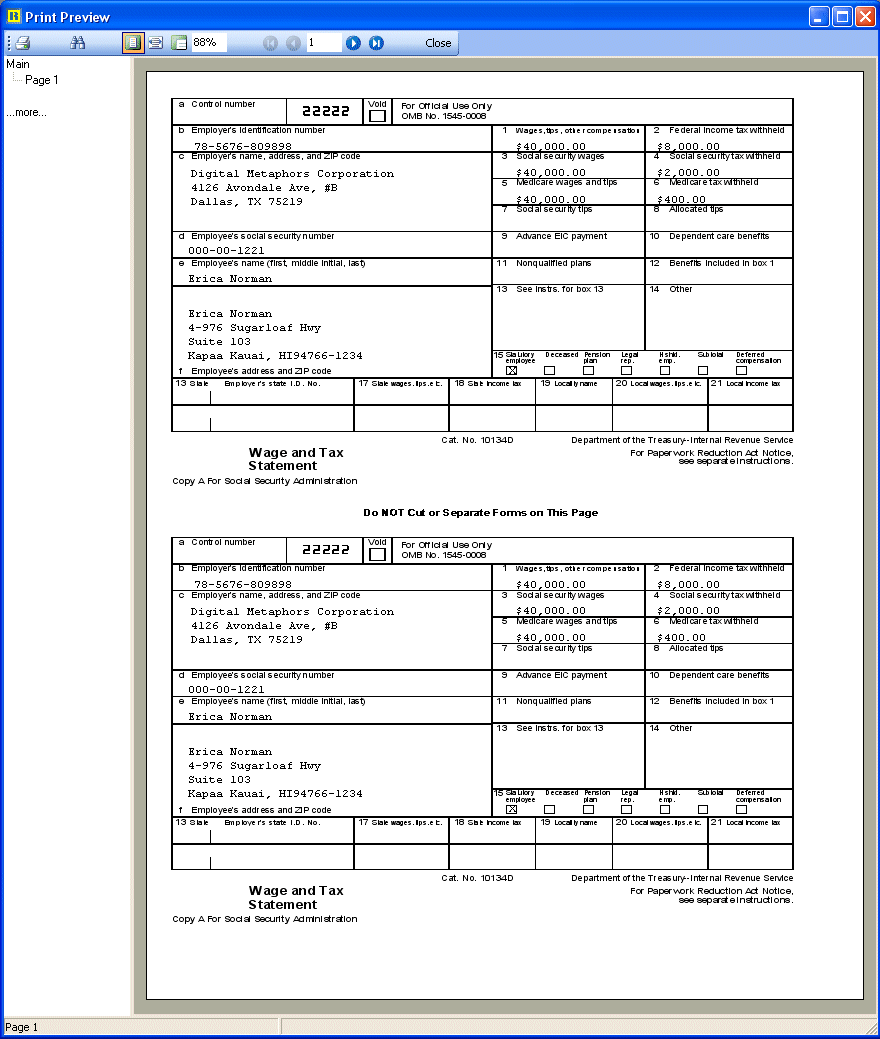Essa é uma revisão anterior do documento!
Formatador de Relatório - ReportBuilder (Resumo do guia do desenvolvedor)
TUTORIAL DE RELATÓRIOS - Emulação Forms com uma imagem WMF - Visualize o relatório em tempo de projeto
1. Select the Standard tab of the Delphi component palette.
2. Add a Button component to the form.
3. Configure the Button component:
1. Selecione a guia padrão da paleta de componentes Delphi.
2. Adicionar um componente Button para o formulário.
3. Configure o componente Button:
Name btnPreview Caption Preview
4. Add the following code to the OnClick event handler of the button: rbFormEmu.Print;
5. Select Project | Compile rbFEProj. Fix any compilation problems.
6. Select File | Save from the Delphi main menu.
7. Run the project.
8. Click on the Preview button. The report should be displayed in the Print Preview form. The report should look like this:
4. Adicione o seguinte código ao manipulador de eventos OnClick do botão: rbFormEmu.Print;
5. Selecione Project | Compilar rbFEProj. Corrigir quaisquer problemas de compilação.
6. Selecione Arquivo | Salvar a partir do menu principal Delphi.
7. Execute o projeto.
8. Clique no botão Preview. O relatório deve ser apresentado sob a forma de visualização. O relatório deve ser semelhante a este: