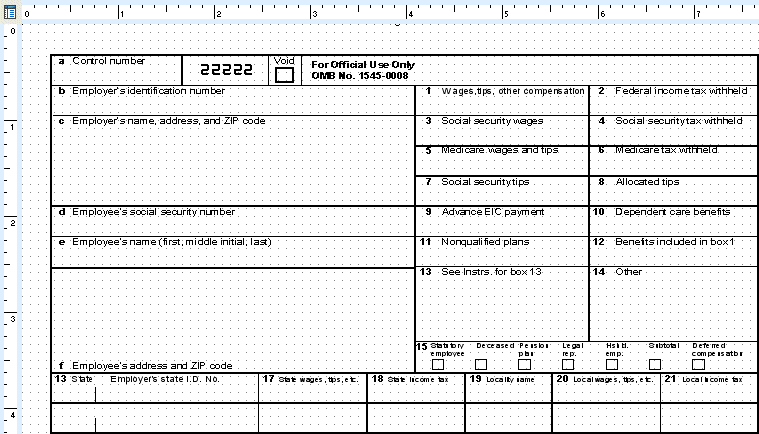Essa é uma revisão anterior do documento!
<fs x-large>Formatador de Relatório - ReportBuilder (Resumo do guia do desenvolvedor)</fs>
TUTORIAL DE RELATÓRIOS - B - C
1. Place an image component on the left side of the detail band.
2. Configure the Image component:
Center False DirectDraw True MaintainAspectRatio True Stretch True
Note: We want the image to be scaled because it's a little too big to fit on the page, despite the zero margins. We do not want to distort the form in any way, so MaintainAspectRatio has been set to True. Center is not needed because we want to print the form at a position of 0,0 (this form image already contains white space around the edges). Finally, the DirectDraw property will force the image to be printed directly to the printer without utilizing an intermediate canvas, which usually results in higher quality output.
3. Right-click over the Image component and select the Picture… menu option.
4. Open the W2.WMF file. This file should be located in the RBuilder\Tutorials directory.
5. Set the image component position:
Left 0 Top 0 Width 7.8125 Height 10.9792