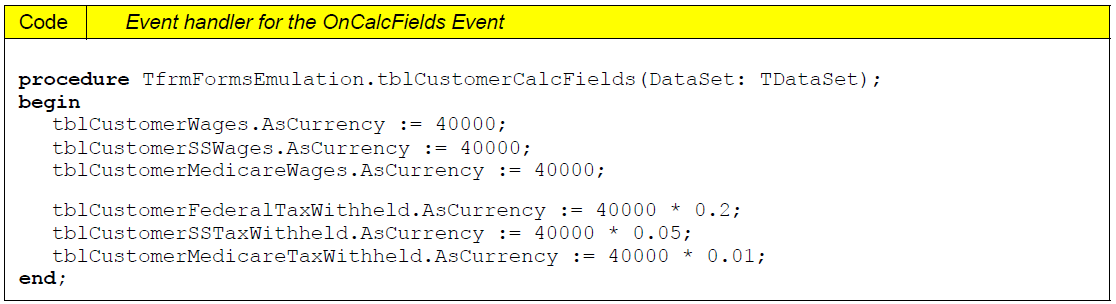Essa é uma revisão anterior do documento!
Formatador de Relatório - ReportBuilder (Resumo do guia do desenvolvedor)
TUTORIAL DE RELATÓRIOS - B - C
1. Double-click on the table component. The Field Editor will be displayed.
2. Right-click over the white space of the Field Editor and select the Add Fields… menu option. Add all of the fields listed.
3. Right-click over the white space of the Field Editor and select the New Field… menu option.
4. Type Wages in the Name Edit Box. Set the DataType to Currency. The Field Type should default to Calculated.
5 Click OK.
6. Repeat this process to create the following fields:
SSWages MedicareWages FederalTaxWithheld SSTaxWithheld MedicareTaxWithheld
7. Close the Field Editor. Select the table component.
8. Click on the Events tab of the Object Inspector.
9 Double-click in the OnCalcFields event. An event handler will be generated. Add the code as shown below.