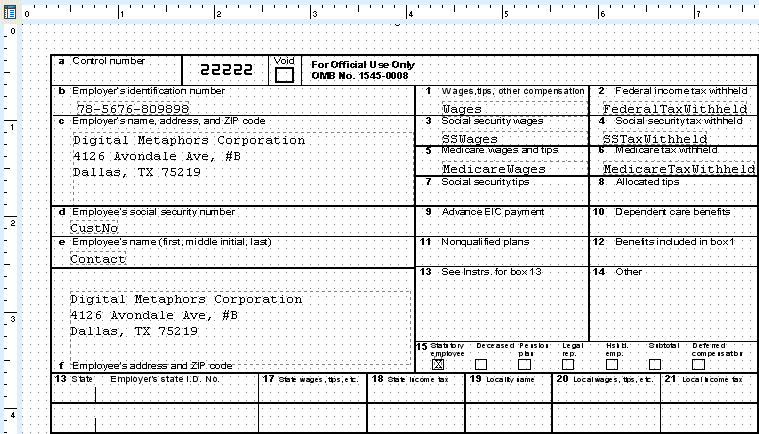Essa é uma revisão anterior do documento!
Formatador de Relatório - ReportBuilder (Resumo do guia do desenvolvedor)
TUTORIAL DE RELATÓRIOS - Emulação Forms com uma imagem WMF - Criar as informações de endereço
1. Scroll to the top and left so that the entire left corner of the image is visible.
2. Place a label in 'b Employee's identification number' box.
1. Vá até o topo e à esquerda, de modo que todo o canto esquerdo da imagem é visível.
2. Coloque uma etiqueta na caixa o número de identificação do empregado b '.
3. Configure the label:
Caption 78-5676-809898 Left 0.5729 Top 0.8021
4. Place a memo component in the Employer's address box of the form (box c).
4. Coloque um componente memo na caixa de endereço do Empregador da forma (caixa c).
5. Set the memo position:
Left 0.5313 Top 1.125 Width 3.5521 Height 0.7708
6. Right-click over the memo and access the Lines… menu option. Enter the following text into the Memo Editor:
6. Dê um clique direito sobre o memorando e acessar o Lines … opção de menu. Digite o seguinte texto para o Editor Memo:
Digital Metaphors Corporation 16775 Addison Rd., Suite 613 Addison, TX 75001
7. Select the memo component.
8. Copy and paste the selection.
9. Drag the new memo component to the Employee's address box (box f).
9. Arraste o novo componente memo a caixa de endereço do Empregado (caixa de f).
10. Set the memo position:
Left 0.5 Top 2.7813
11. Set the memo name to mmEmployeeAddress1.
12. Place a DBText component in the Employee's social security number box (box d).
12. Coloque um componente dbText na segurança social caixa o número do empregado (caixa d).
13. Configure the DBText component:
AutoSize True DataField CustNo DisplayFormat 000-00-0000 Left 0.5 Top 2.0416
14. Place a DBText component in the Employee's name box (box e).
15. Configure the DBText component:
AutoSize True DataField Contact Left 0.5 Top 2.3646
16. Place a label in box '15' of the form. Set the Caption to X.
17. Position the label:
Left 4.2917 Top 3.4583