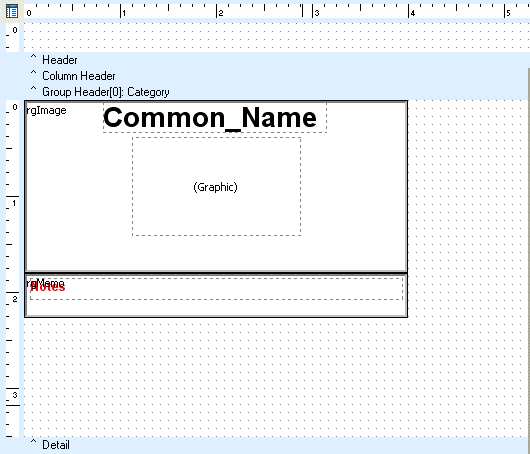Essa é uma revisão anterior do documento!
Formatador de Relatório - ReportBuilder (Resumo do guia do desenvolvedor)
TUTORIAL DE RELATÓRIOS - B - C
1. Place a region immediately below the image region.
2. Configure the region:
Name rgMemo Left 0 Top 1.8021 Width 4 Height 0.4687
Note: Notice that the region has a one pixel- wide black border. You can turn this border off by setting the Line Color to 'No Line' in the Report Designer or by setting the Pen.Style to psClear in the Object Inspector.
3. Select the Notes field in the Data Tree field list.
4. Drag the Notes field from the Data Tree into the white space of the memo region.
5. Configure the DBMemo component:
Name dbmNotes Stretch True Font Name Arial Font Size 10 Font Style Bold Font Color Red Left 0.0625 T op 1.8541 Width 3.8854 Height 0.2292 Bottom Offset 0.0208
6 Select File | Save from the Delphi main menu.
Note: By setting the Stretch property to True, we are telling the Memo to expand or contract based on the amount of text in the Notes field. The text will be wrapped within the width of the component. The Bottom Offset property determines the amount of white space that will appear below the memo after it has completed printing.