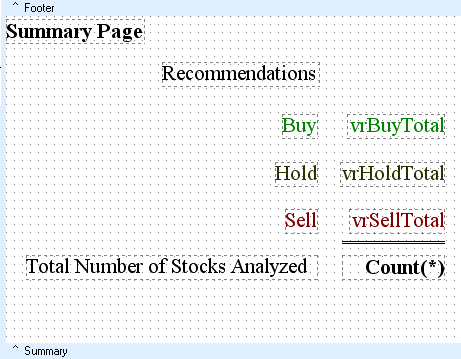Essa é uma revisão anterior do documento!
Formatador de Relatório - ReportBuilder (Resumo do guia do desenvolvedor)
TUTORIAL DE RELATÓRIOS - Grupos, cálculos e da Banda Summary - Criar o totalizado geral
1. Return to the Report Designer.
2. Place a DBCalc component at the bottom of the summary band.
2. Coloque um componente DBCalc na parte inferior da banda de resumo.
3. Right-click over the component and access the Calculations… menu option.
4. Select the Count function from the Calc Type drop-down list and click the OK button.
3. Dê um clique direito sobre o componente e acessar os cálculos … opção de menu.
4. Selecione a função Contar a partir da lista drop-down Tipo Calc e clique no botão OK.
5. Configure the component:
Font Name Times New Roman Font Size 16 Font Style Bold Font Color Black Text Alignment Right justified Width 1.0729
6. Click on the vrSellTotal variable, then Shiftclick the DBCalc component.
7. Click on the Align Right icon of the Align or Space toolbar.
8. Select the Total… label, then the DBCalc component.
9. Click on the Align Top icon of the Align or Space toolbar.
10. Place a line component at the bottom of the summary band.
11. Right-click over the line component and select the Double menu option. The line should now appear as two parallel lines.
11. Dê um clique direito sobre o componente de linha e selecione a opção de menu duplo. A linha agora deve aparecer como duas linhas paralelas.
12. Set the top of the line to 2.3437.
13. Select the DBCalc component, then Shift-click the line.
14. Select the View | Toolbars | Size menu option from the Report Designer main menu.
15. Dock the Size toolbar on the lower left side of the Report Designer.
16. Click on the Grow Width to Largest icon of the Size toolbar. The line should now be the same width as the DBCalc.
15. Encaixe a barra de ferramentas Size no lado inferior esquerdo do Report Designer.
16. Clique no Largura crescer para maior ícone da barra de ferramentas Size. A linha deve ser a mesma largura que a DBCalc.
17 Click the Align Right icon on the Align orSpace toolbar.
18 Select File | Save from the Delphi main menu.