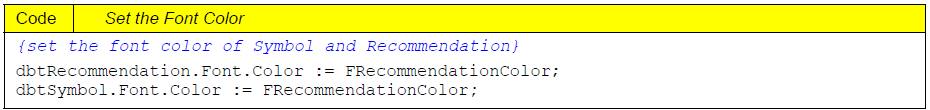Essa é uma revisão anterior do documento!
Formatador de Relatório - ReportBuilder (Resumo do guia do desenvolvedor)
TUTORIAL DE RELATÓRIOS - Grupos, cálculos e da Banda Summary - Atribuir o evento BeforeGenerate da Banda Detalhe
1. Click in the white space of the detail band.
2. Click on the Events tab of the Object Inspector.
3. Double-click on the BeforeGenerate event. An event handler shell will be generated in your Delphi form.
4. Add the code as shown below.
1. Clique no espaço em branco da banda detalhe.
2. Clique na guia Eventos do Object Inspector.
3. Dê um clique duplo sobre o evento BeforeGenerate. Um shell manipulador de eventos será gerado em seu formulário de Delphi.
4. Adicionar o código como mostrado abaixo.
Note: This routine sets the color of the stock symbol and the recommendation field to the color as defined in the BeforeGenerate event of the group header band.
5. Select File | Save from the Delphi main menu.
6. Select Project | Compile rbSTProj from the Delphi main menu. Fix any problems.
7. Run the project.
8. Preview the report. Click on the Last Page icon of the Print Preview window. A thirty-seven page report should appear. The label in the group header should change color based on the group. The stock symbol and recommendation fields should also be color-coded.
Nota: Esta rotina define a cor do símbolo estoque e o campo recomendação para a cor, tal como definido no caso de a banda BeforeGenerate cabeçalho do grupo.
5. Selecione Arquivo | Salvar a partir do menu principal Delphi.
6. Selecione Projeto | Compilar rbSTProj no menu principal Delphi. Corrigir quaisquer problemas.
7. Execute o projeto.
8. Visualize o relatório. Clique no ícone da última página da janela de pré-visualização. Um relatório de trinta e sete página deve aparecer. O rótulo no cabeçalho do grupo deve mudar de cor com base no grupo. Os campos símbolo de ações e recomendação também deve ser codificados por cores.