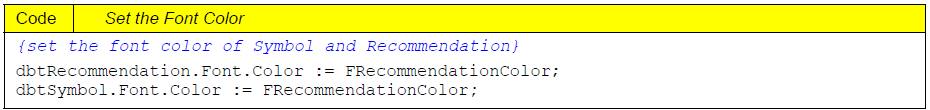Essa é uma revisão anterior do documento!
Formatador de Relatório - ReportBuilder (Resumo do guia do desenvolvedor)
TUTORIAL DE RELATÓRIOS - B - C
1. Click in the white space of the detail band.
2. Click on the Events tab of the Object Inspector.
3. Double-click on the BeforeGenerate event. An event handler shell will be generated in your Delphi form.
4. Add the code as shown below.
Note: This routine sets the color of the stock symbol and the recommendation field to the color as defined in the BeforeGenerate event of the group header band.
5. Select File | Save from the Delphi main menu.
6. Select Project | Compile rbSTProj from the Delphi main menu. Fix any problems.
7. Run the project.
8. Preview the report. Click on the Last Page icon of the Print Preview window. A thirty-seven page report should appear. The label in the group header should change color based on the group. The stock symbol and recommendation fields should also be color-coded.