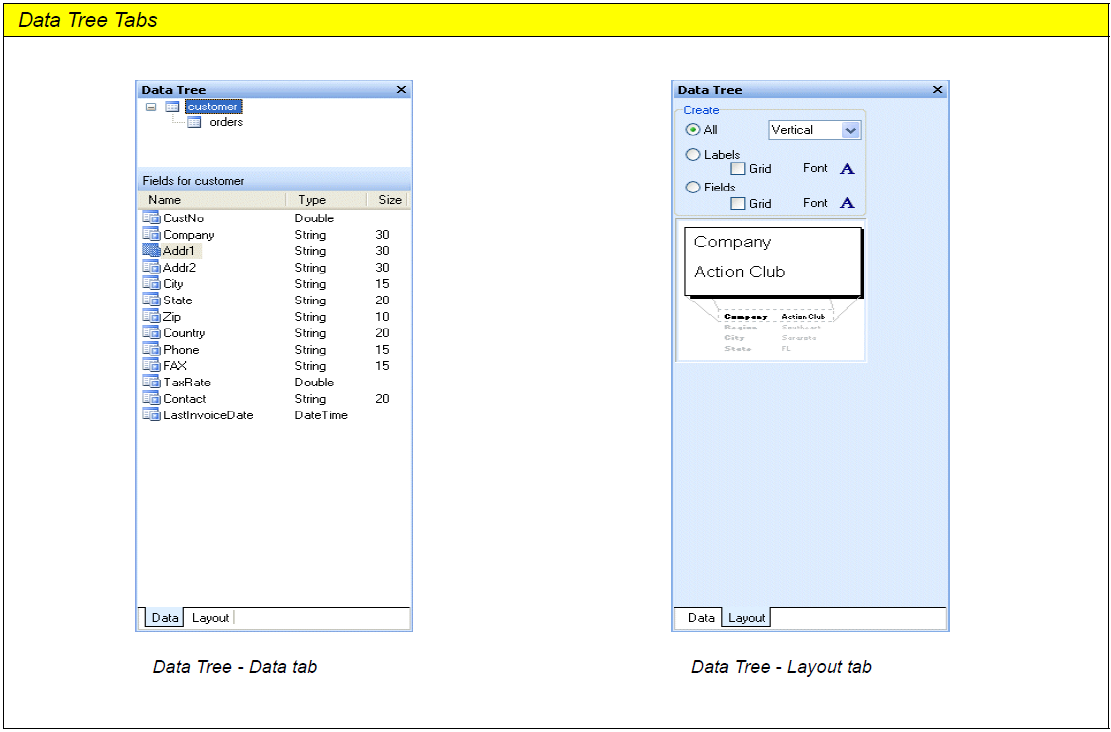Essa é uma revisão anterior do documento!
Formatador de Relatório - ReportBuilder (Resumo do guia do desenvolvedor)
DESIGN - Método “arrate e solte” - Overview
ReportBuilder contains a Report Wizard that allows you to quickly create an entire report layout. This is great for generating an entire report, but what if you need to create only a portion of a complex report? Drag and drop functionality is an ideal solution for this problem because it allows you to create a set of components within the context of an existing report layout. In ReportBuilder, drag and drop support is provided via the Data Tree.
The Data Tree has two tabs. In the top tree view, the Data tab contains a list of data pipelines to which the report has access. In the bottom listview, all of the fields for the currently selected data pipeline are displayed. Fields can be selected from the bottom list view and dragged to any part of the report layout. The data-aware component that is appropriate for the given field will then be created along with a label and border.
The second tab of the Data Tree is entitled Layout. This tab allows you to control drag-and-drop behavior. A label and border are created for each data-aware component by default. You can turn the label and the border off, control the color of the label or border, and control the font of the label and data-aware component from this tab. Once you've set the drag-and-drop behavior, it will be retained for future design sessions.