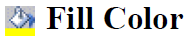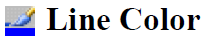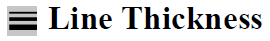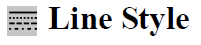Essa é uma revisão anterior do documento!
Formatador de Relatório - ReportBuilder (Resumo do guia do desenvolvedor)
DESIGN - Toolbars - Draw Toolbar
To access this toolbar, select the View | Toolbars | Draw menu option from the Report Designer main menu. This toolbar will assist in setting the colors and borders of components.
For shapes, lines, and region components only. Sets the Brush.Color property. To set the color of a textual component, check the Highlight Color action of the Format toolbar.
For shapes, lines, and region components only. Sets the Pen.Color property.
For use with a Line component only. Sets the Weight property.
For use with a Line component only. Sets the Pen.Style property.