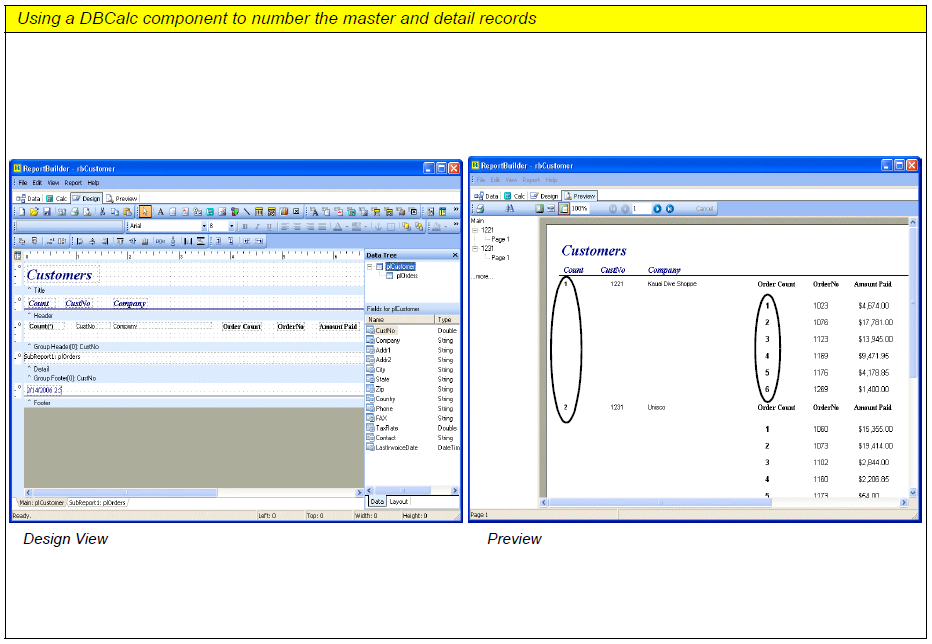Essa é uma revisão anterior do documento!
Formatador de Relatório - ReportBuilder (Resumo do guia do desenvolvedor)
CÓDIGO - Execução de cálculos - Count Master/Detail
A master/detail report usually contains a group based on the key field in the master table. This allows the fields from the master table to be printed in the group header, as opposed to repeating in the detail band. In order to count the master records, place a DBCalc in the group header band and set the CalcType to count. Then access the Calculations… dialog and clear the Reset Group setting. The ResetGroup is automatically assigned when a DBCalc is placed in a group band. When set, this property causes the DBCalc to reset to zero each time the group breaks. Here we want to count each group (not reset to zero when each group breaks) and so we clear this assignment.
Next, place a DBCalc component in the subreport's detail band and set the Calc Type to count. When the report is previewed, the master records and the detail records will be numbered as shown below.