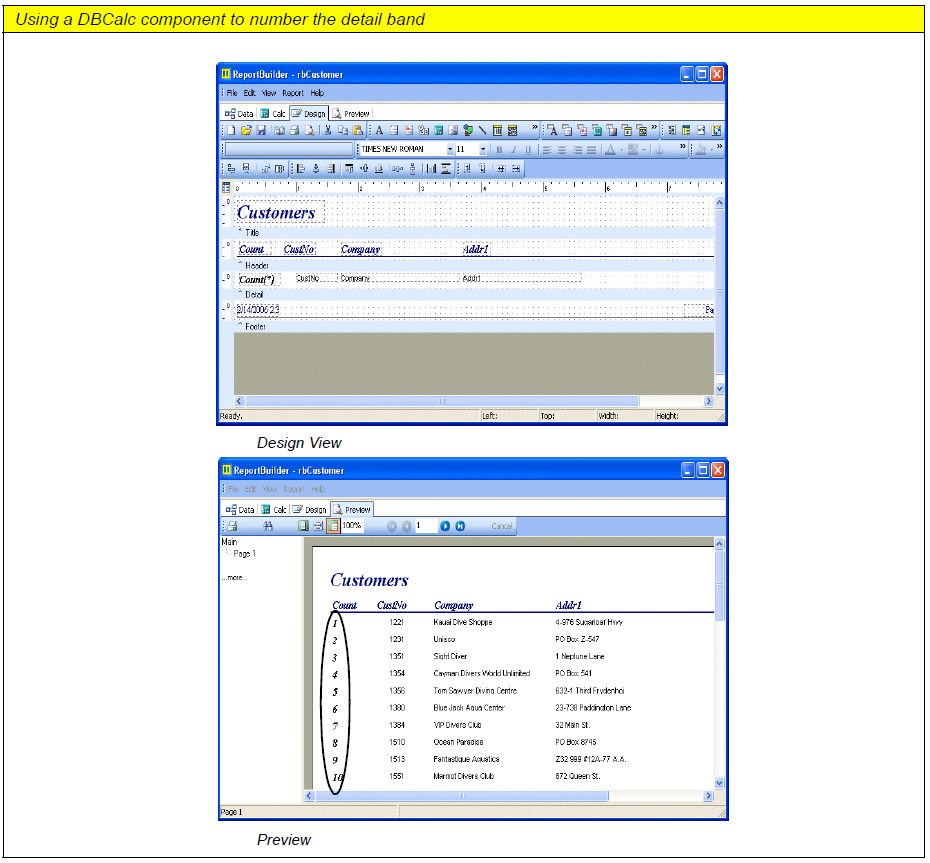Essa é uma revisão anterior do documento!
Formatador de Relatório - ReportBuilder (Resumo do guia do desenvolvedor)
CÓDIGO - Execução de cálculos - Count
To number the detail bands, place a DBCalc component in the detail band of a report. Right-click over the component and select the Calculations… menu item. A dialog will be displayed. Set the calculation type to Count and click OK. When you return to the Report Designer, the DBCalc will contain this caption: 'Count(*)'. There is no need to select an individual field for the DBCalc because the Count function does not require one. Preview the report. Each detail band will be numbered as shown below.