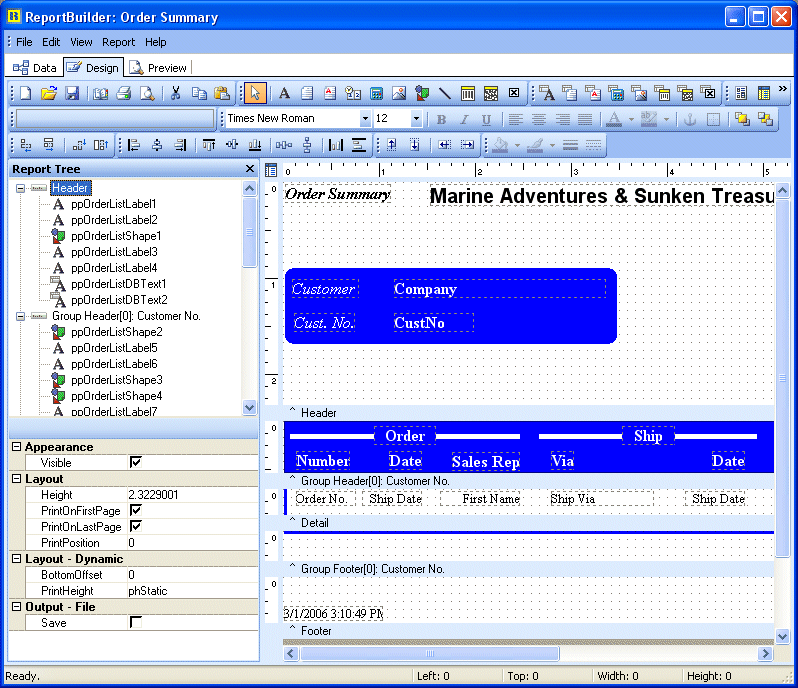Essa é uma revisão anterior do documento!
Formatador de Relatório - ReportBuilder (Resumo do guia do desenvolvedor)
INTRODUÇÃO - Elementos básicos da interface do usuários - The Report Tree
You can display the Report Tree by selecting the View | Toolbars | Report Tree menu option. This tool window is dockable on the left and right sides of the Report Designer. The top pane contains a tree view of the Report.Bands[].Objects[] structure that comprises the report layout. The elements in each band are displayed in z-order. The bottom pane of the Report Tree contains the Object Inspector which can be used to view and modify properties of the currently selected object.
You can use the Report Tree to see exactly what components are contained in the report and to select individual components.
You can turn on the Report Outline by right-clicking over the Report Tree. The Report Outline is useful when you have subreports in your report. You can select any subreport in the Report Outline and the bands and components for that subreport will appear in the Report Tree. (The subreport will also be displayed in the Report Designer.)